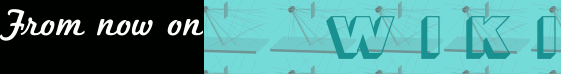| Revision as of 16:15, 23 Mar 2005 MediaWiki default (Talk | contribs) ← Go to previous diff |
Current revision MediaWiki default (Talk | contribs) |
||
| Line 1: | Line 1: | ||
| - | '''СТОП!''' Прежде, чем вы начнёте закачивать сюда файлы, убедитесь, что вы прочитали и следуете | + | '''STOP!''' Before you upload here, |
| - | [[Project:Правила_использования_изображений|правилам использования изображений Википедии]]. | + | make sure to read and follow the [[Project:Image use policy|image use policy]]. |
| - | Чтобы просмотреть ранее закачанные файлы, | + | To view or search previously uploaded images, |
| - | сходите сюда: [[Специальные:Список изображений|список закачанных изображений]]. | + | go to the [[Special:Imagelist|list of uploaded images]]. |
| - | Закачки и удаления отражаются в | + | Uploads and deletions are logged on the |
| - | [[Project:Журнал закачек|журнале закачек]]. | + | [[Project:Upload log|upload log]]. |
| - | Используйте представленную ниже форму для закачки новых файлов с изображениями, иллюстрирующими ваши статьи. | + | Use the form below to upload new image files for use in |
| - | В большинстве браузеров у вас появится кнопка "Просмотреть...", нажатие которой вызывает стандартый диалог операционной системы по открытию файлов. | + | illustrating your pages. |
| - | Выбор фала вызовет заполнение текста, следующего за кнопкой. | + | On most browsers, you will see a "Browse..." button, which will |
| - | Вы также должны поставить галочку, подтверждающую, что вы не нарушаете чьих-либо авторских прав закачкой этого файла. | + | bring up your operating system's standard file open dialog. |
| - | Нажмите кнопку "Закачать", чтобы произвести закачку. | + | Choosing a file will fill the name of that file into the text |
| - | Закачка может занять некоторое время, если у вас медленное интернет-соединение. | + | field next to the button. |
| + | You must also check the box affirming that you are not | ||
| + | violating any copyrights by uploading the file. | ||
| + | Press the "Upload" button to finish the upload. | ||
| + | This may take some time if you have a slow internet connection. | ||
| - | Предпочтительны следущие форматы; JPEG - для фотографий, PNG - | + | The preferred formats are JPEG for photographic images, PNG |
| - | для рисунков и небольших картинок, OGG - для звуков и музыки. | + | for drawings and other iconic images, and OGG for sounds. |
| - | Пожалуйста, во избежание путаницы, давайте вашим файла названия, отражающие содержимое. | + | Please name your files descriptively to avoid confusion. |
| - | Для включения изображения в статью, используйте ссылку в форме | + | To include the image in a page, use a link in the form |
| - | '''<nowiki>[[изображение:file.jpg]]</nowiki>''' или '''<nowiki>[[изображение:file.png|альтернативный текст]]</nowiki>''' | + | '''<nowiki>[[{{ns:6}}:file.jpg]]</nowiki>''' or |
| - | или '''<nowiki>[[звук:file.ogg]]</nowiki>''' для звуков. | + | '''<nowiki>[[{{ns:6}}:file.png|alt text]]</nowiki>''' or |
| + | '''<nowiki>[[{{ns:-2}}:file.ogg]]</nowiki>''' for sounds. | ||
| - | Пожалуйта, обратите внимание, что как и в случае с текстом статей Википедии, другие могут редактировать или удалать закачанные вами файлы, если они думают, что это пойдёт энциклопедии на пользу, и вы можете быть заблокированны, если ваши действия вредят системе. | + | Please note that as with wiki pages, others may edit or |
| + | delete your uploads if they think it serves the project, and | ||
| + | you may be blocked from uploading if you abuse the system. | ||
Current revision
STOP! Before you upload here, make sure to read and follow the image use policy.
To view or search previously uploaded images, go to the list of uploaded images. Uploads and deletions are logged on the upload log.
Use the form below to upload new image files for use in illustrating your pages. On most browsers, you will see a "Browse..." button, which will bring up your operating system's standard file open dialog. Choosing a file will fill the name of that file into the text field next to the button. You must also check the box affirming that you are not violating any copyrights by uploading the file. Press the "Upload" button to finish the upload. This may take some time if you have a slow internet connection.
The preferred formats are JPEG for photographic images, PNG for drawings and other iconic images, and OGG for sounds. Please name your files descriptively to avoid confusion. To include the image in a page, use a link in the form [[{{ns:6}}:file.jpg]] or [[{{ns:6}}:file.png|alt text]] or [[{{ns:-2}}:file.ogg]] for sounds.
Please note that as with wiki pages, others may edit or delete your uploads if they think it serves the project, and you may be blocked from uploading if you abuse the system.